Convert Old Videotape VHS To DVD – Wedding Video to DVD.
We are now in the era of Videotape VHS to DVD. Everyone now talks about converting treasured memories on videotape VHS to DVD simply to preserve it forever.
Technology marches ever onward and, as it does, it carries us right along with it. In the early 1980’s, as VCR’s dropped in price and appeared in more and more homes, there was a sudden mass appeal for people to have their old Super 8 home movies converted to video cassette.
Videotapes last far longer than film and it just made sense to convert those old reels into a more watchable and compact format. People brought their movies of their baby’s first steps, birthday parties, and weddings and turned them into videotapes. Not long after that, video cameras became cost-effective for people to buy and those old super 8 cameras and projectors went the way of the dodo. People began using videotape for everything and the wedding video was born.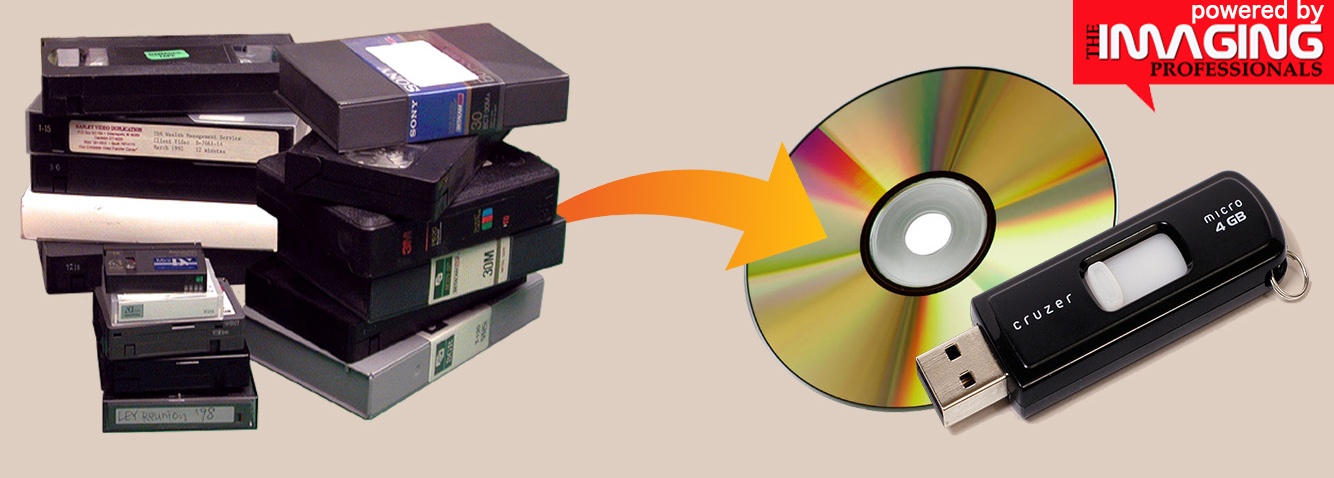
Technology has shifted yet again, folks.
You may have noticed less and less videotapes at your local Blockbuster store. The medium is becoming obsolete, replaced by DVD and guess what? It’s time to convert yet again. DVD discs last far longer than videotape, offer higher quality picture and sound, and can run longer than video cassettes. By converting your wedding videos to DVD you can ensure that the memories you saved will last even longer.
The process to convert VHS to DVD is not complicated, but to do it yourself you will need some special equipment. Though some videotape to dvd specialists can help if you are unable.
For DIY, you’ll need a DVD recording device and a way for your VCR to connect to it.
If you have a DVD burner on your computer, you’re halfway there. You will also need a way for your VCR to interface with your computer. Most computers do not come shipped with a way to do this. You’ll need to install a TV card on your computer that has inputs that match your VCR’s outputs. Most TV cards do have both RF and A/V inputs.
Next, you’ll need to record the wedding video onto the computer’s hard drive. You may need special software to do this if your TV card didn’t come with any bundled. Sony’s Vegas Video is a good one, but there are a number of different titles available. The video will take up a lot of drive space. In order for the video to be placed on DVD it will have to be in an MPEG format.
Your video recording software should be able to save it this way. Once that is done, it’s simply a matter of using your DVD burning software such as Nero to transfer the video onto a DVD disc that you can then watch on any DVD player. The software will have instructions for doing this. Once the process (which can take some time, be warned) is complete, Your wedding video is now on DVD and can be enjoyed forever.
If you don’t have or can’t afford the equipment and software to follow the preceding steps, fear not. Look for local video to dvd conversion company that can take away all of the hassles and convert videotape to DVD for you, for a price. Whichever method you choose will have the same end result and you’ll be enjoying your old wedding videos and other home movies on a new format that’s built to last.


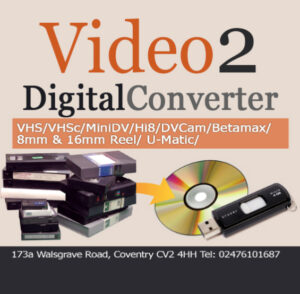
Comments are closed.